Gtalk add-on ေလးပါ။ ဒီမွာ ဆြဲ။ ရၿပီဆိုရင္ run ေပါ့ဗ်ာ။ အဲဒီလို run ၿပီးရင္ေတာ့ g-talk box မွာ အခုလို shell ဆိုတာေလး ထပ္တိုးေနတာ ေတြ႔ရမွာေပါ့။

shell ဆိုတာကိုႏွိပ္၊ avatar>setting> add ကေန စက္ထဲမွာရွိတဲ့ ကိုယ့္ရဲ့ avatar ေတြကိုေရြး။ Interval ဆိုတာက avatar ေလးေတြ တစ္ခုကေန ေနာက္တစ္ခုကို ေျပာင္းမယ့္ၾကာခ်ိန္၊ စိတ္ႀကိဳက္ခ်ိန္၊ႀကိဳက္ၿပီလား OK ေပါ့။

ဒါဆိုရင္ gtalk မွာ ကိုယ္ရဲ့ dynamic avatar ေလးေတြ ရြတရြတ၊
shell ဆိုတာကိုႏွိပ္၊ avatar>setting> add ကေန စက္ထဲမွာရွိတဲ့ ကိုယ့္ရဲ့ avatar ေတြကိုေရြး။ Interval ဆိုတာက avatar ေလးေတြ တစ္ခုကေန ေနာက္တစ္ခုကို ေျပာင္းမယ့္ၾကာခ်ိန္၊ စိတ္ႀကိဳက္ခ်ိန္၊ႀကိဳက္ၿပီလား OK ေပါ့။
ဒါဆိုရင္ gtalk မွာ ကိုယ္ရဲ့ dynamic avatar ေလးေတြ ရြတရြတ၊

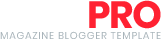

But it's not animated in others' side. :(
ردحذفIf that so, it's not that useful.
Just a wasting of bandwidth.
ဟုတ္ပါဘူးဗ်ာ။ တဖက္မွာလဲ ေတြ႔ရပါတယ္။ ျပန္စမ္းၾကည့္ပါဦး။
ردحذفUmmm... may be the other side couldn't update the avatars that frequently. I've tried with 3 people at home and office.
ردحذفWorse thing is after using a few while, I cannot see anyone in my gtalk list (not only in shell, but also in the chat box in gmail) and other people see me as offline. (May be google team thought changing the avatar that frequently as spamming and make me disconnected for a few while.)
At last, I give up and suggest google team to make gtalk support the animated avatars. :P
Anyway, Thanks for the knowledge sharing.
إرسال تعليق
ေျပာခဲ့ႏိုင္ပါတယ္။ တစ္ခုခုေပါ့